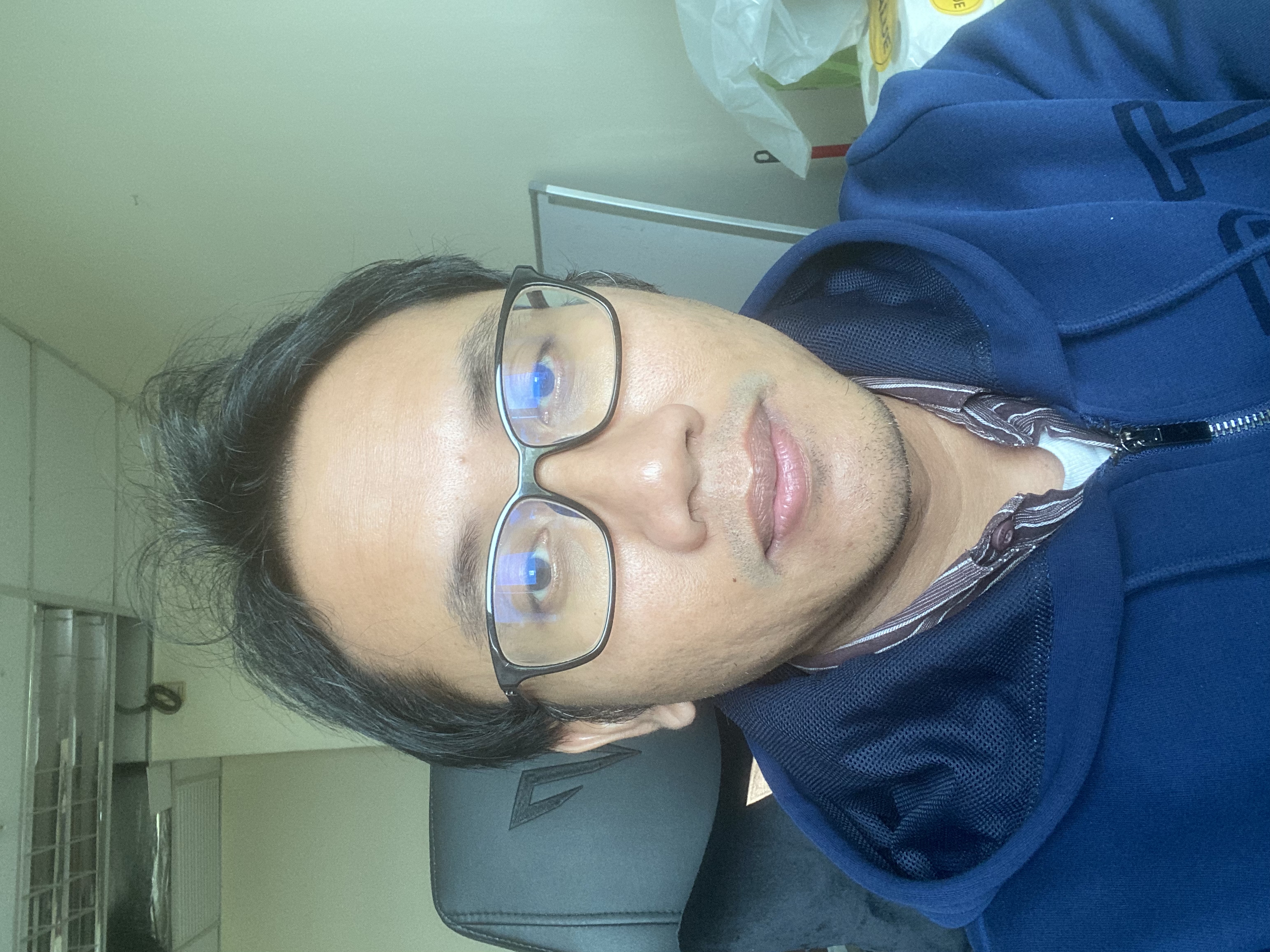An Introduction into Python Programming 🐍
Hello there, you adventurous souls! 💫 Today, we’re going to take an exciting journey into the heart of Python, one of the most loved programming languages out there. So buckle up! 😁
Overview
Python, not to be mistaken with the slithering reptile, is a high-level, interpreted programming language known for its simplicity and elegance. 🎩 Much like the perfect cup of coffee, it’s strong (in capabilities), sweet (in syntax), and a favorite amongst many programmers, both beginners and veterans alike! ☕
Created with the philosophy of “Code readability matters”, Python’s syntax is designed to be easy-to-understand, clean, and intuitive. This allows developers to focus more on solving problems than on trying to understand the language itself. 🧐
History of Python 🏛️
So, where did Python come from? Python was created by Guido van Rossum, a Dutch programmer who started working on the language back in the late 1980s as a Christmas 🎅 hobby project! He wanted to create a language that was easy-to-read and easy-to-write, borrowing elements from various other languages like ABC, Modula-3, C, C++, Unix shell, and even English itself. Fun fact: Python is named after the British comedy troupe Monty Python, not the snake. So, if you were hoping to become a snake charmer, I’m sorry for the letdown. 😅
Python was publicly released in 1991, and since then, it has grown rapidly, mainly due to its simplicity and the ever-expanding standard library which is like a vast treasure chest for programmers. 🏴☠️
Python Identifiers 🏷️
In Python, identifiers are the names used to identify a variable, function, class, module, or other object, which is like giving a name to our pet. 🐶 So, how do we name our Python pets?
Here are some rules:
- Identifiers can be a combination of lowercase (a to z) or uppercase (A to Z) letters, digits (0 to 9), or an underscore (_). For instance,
snake_case,MACRO_CASE,camelCase,CapWordsare all valid Python identifiers. - An identifier cannot start with a digit.
1variableis incorrect, whilevariable1is perfectly fine. - Keywords cannot be used as identifiers. We can’t name our pet “None”, “True”, or “False” (sorry, Boolean fans!). 😅
- Identifiers can be of any length. But remember, too long might confuse you later, and too short might not be descriptive. Strike a balance! 🎯
Naming Conventions 📛
In Python, naming conventions are a bit like fashion trends - you can technically wear whatever you want, but certain styles just fit better for specific occasions. 😉
- Use
lowercasewith words separated by underscores for variables and functions:my_variable,compute_average. - Use
PascalCasefor class names:MyAwesomeClass. - Use
ALL_CAPSfor constants:PI,MAX_OVERFLOW. - If you’re using a variable that’s supposed to be “private” (not directly accessed), prefix it with a single underscore:
_my_secret_var. - If an identifier starts with two leading underscores, it’s a strongly private identifier:
__really_secret_var. - An identifier that starts and ends with two underscores is a language-defined special name:
__init__,__main__.
Lines and Indentation ⏩
Python uses indentation to define blocks of code. Other languages might use curly braces {}, but Python’s like, “Nah, I’m good. I’ll stick with spaces and tabs.” 😉 Each level of indentation is four spaces (preferred) or one tab.
1
2
3
4
def greet(name):
print(f"Hello, {name}!") # This line is indented!
greet("Alice")
In the above code, the print statement is part of the greet function because it’s indented under the function definition. Pretty neat, eh?
Script Mode and Interactive Mode 💻
Python can be run in two modes: script and interactive. In interactive mode, you type Python commands one at a time at the >>> prompt, and they get executed immediately. It’s like having a conversation with Python! 😊
1
2
>>> print("Hello, World!")
Hello, World!
In script mode, you write your Python code in a file (ending with .py) and then run it with Python. It’s more like writing a letter 💌 to Python.
1
2
3
4
5
6
# save this as hello_world.py
print("Hello, World!")
# run the script
$ python hello_world.py
Hello, World!
This marks the end of our Python exploration today. Stay tuned for more riveting Python adventures. Until then, keep coding, keep exploring, and remember - Python is more enjoyable with friends. 🥳