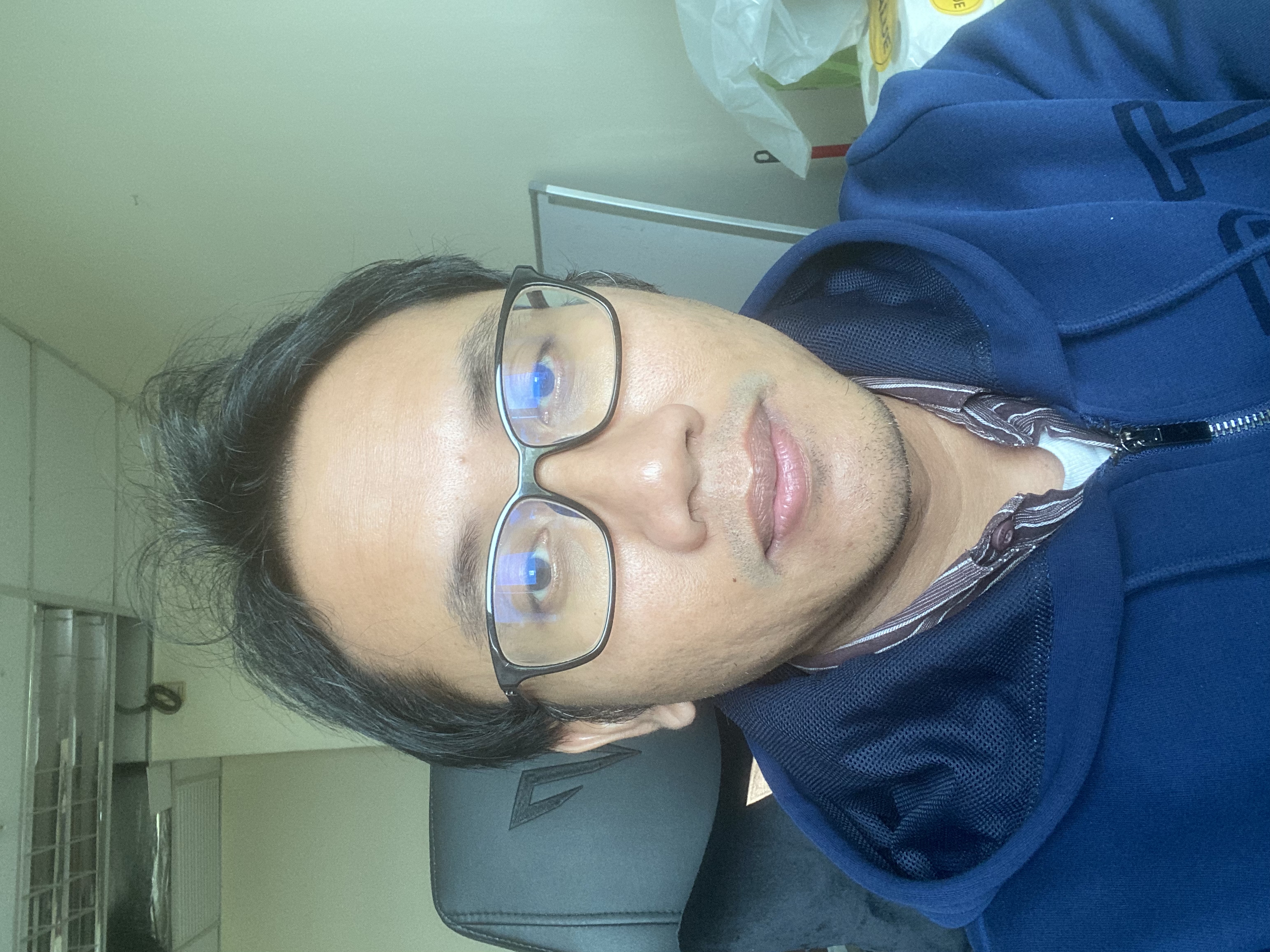Git and GitHub: BFFs for Your Coding Journey
Hey there, fellow code wranglers! I hope you’re having a fantastic day full of semicolons and curly braces. Today, we’re diving into a topic that’s super close to any coder’s heart: Git and GitHub. Yep, that dynamic duo that keeps our code safe, sound, and totally not a chaotic mess.
Git – No, Not The Slang for an Unpleasant Person
First off, let’s have a quick chat about Git. It’s not some grumpy old man from across the pond; it’s actually an open-source distributed version control system. In simpler terms, Git is your friendly neighborhood superhero that helps you manage and keep track of your different code versions.
Imagine you’re building a sandcastle (because why not, right?). Now, if you wanted to make some changes but also wanted to keep the original sandcastle intact, you’d have a bit of a problem. But what if you could just duplicate your sandcastle at any point, make changes, and then, if things go south, just revert back to your original masterpiece? That’s essentially what Git does, but with code instead of sandcastles.
GitHub – The Social Network You Never Knew You Needed
Now, onto GitHub. GitHub isn’t just a fancy name for a collection of British people (although that could be quite entertaining). GitHub is a cloud-based hosting service that helps you manage your Git repositories. Think of it as a kind of social network, but for code.
Instead of sharing holiday photos and baking recipes, you’re sharing your repositories (repos), collaborating with other developers, and contributing to open source projects. It’s a place where you can publish your sandcastles, see other people’s sandcastles, and even help build bigger, better sandcastles together.
They Go Together Like PB&J
These two work together like peanut butter and jelly, Batman and Robin, or if you’re a coder, a cup of coffee and late-night coding sessions.
You create your projects locally using Git, managing different versions of your code, experimenting without the fear of ruining your project. Then, once you’re happy with what you’ve created, you use GitHub as your stage, publishing your work, inviting others to contribute, and getting the chance to work on other cool projects.
The Golden Rules: Commit, Push, and Pull
To make the most out of the Git and GitHub combo, there are three commands you’ve got to remember: commit, push, and pull.
When you’ve made changes in your local project that you’re happy with, you’d use git commit to save a snapshot of these changes. It’s kind of like taking a selfie of your project at a specific point in time.
Then, to share your newly snapped project selfie with the world, you’d use git push to send it over to GitHub. It’s the equivalent of posting that selfie on your favorite social media platform (in this case, GitHub).
Finally, to keep updated with the changes others have made to the repository on GitHub, you’d use git pull to fetch those changes and merge them into your local project. It’s like refreshing your social media feed to see the latest posts.
Wrapping Up
Well, that’s about it, folks. A simple rundown of what Git and GitHub are all about. They’re an amazing pair that helps us keep our code organized, collaborate with others, and contribute to the magic of open-source projects. If you’re a coder and haven’t yet dipped your toes into the waters of Git and GitHub, I’d highly recommend you give it a try.
Just remember, Git and GitHub are your friends!