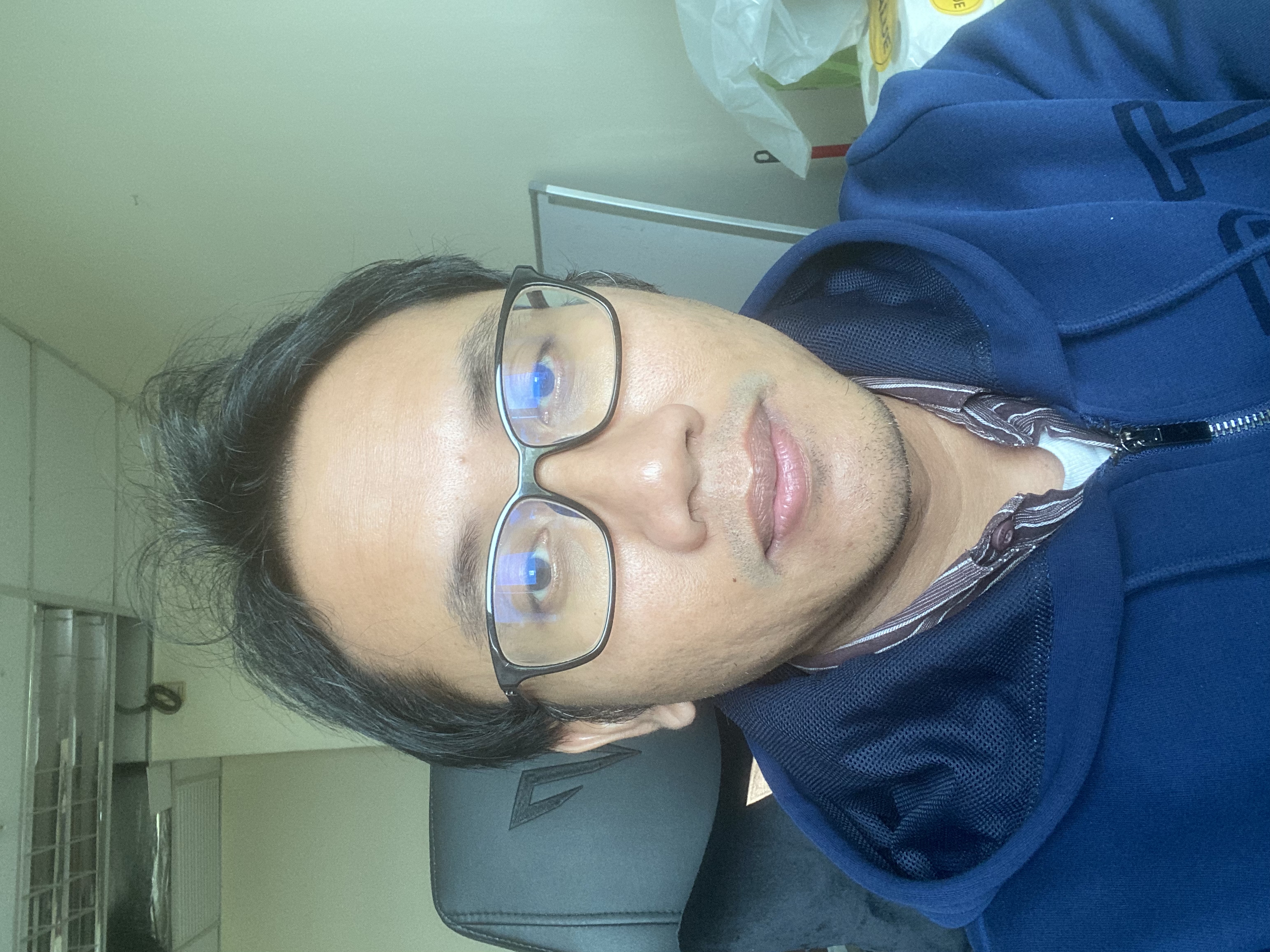JavaScript Async and Await: Your Stepping Stone to React.js 😎
Hey there, future React.js wizards! 🧙♂️🧙♀️
Today, we’re going to dive into the magical world of JavaScript’s async and await. These two keywords are like the peanut butter and jelly of JavaScript, making asynchronous programming a breeze. And guess what? They’re super important when you’re learning React.js. So, buckle up, and let’s get started! 🚀
Async… What Now? 🤔
Let’s start with the basics. The term “asynchronous” might sound a bit intimidating, but it’s actually quite simple. In JavaScript, most of the time, code runs from top to bottom, right? But sometimes, we have operations that take a bit of time, like fetching data from a server. We don’t want our entire app to freeze while we’re waiting for that data. That’s where asynchronous programming comes in!
Async functions allow us to write code that can start something now, finish it later, and not block the rest of our code from running in the meantime. Pretty cool, huh? 😎
The Power of Async/Await 🦸♂️
Now, let’s talk about async and await. These two keywords work together to make our asynchronous code look and behave a bit more like synchronous code. Here’s how it works:
- Async: This keyword is used to declare a function as asynchronous. It tells JavaScript: “Hey, this function is going to have some asynchronous operations, so be prepared!”
1
2
3
async function fetchData() {
// Our code goes here
}
- Await: This keyword is used inside an async function to pause the execution of the function until a Promise is resolved or rejected. It’s like saying: “Hold on a sec, I need to wait for this thing to finish before I can continue.”
1
2
3
4
5
async function fetchData() {
const response = await fetch('https://api.example.com/data');
const data = await response.json();
return data;
}
In the above example, the fetchData function won’t complete until the fetch function has gotten a response from the server, and we’ve converted that response to JSON. But the rest of our code can keep running while we’re waiting. It’s like magic! 🎩✨
Async/Await and React.js 🤝
So, why is this important for React.js? Well, React is all about building dynamic, interactive user interfaces. And a lot of the time, that means fetching data from a server and displaying it in your components. Async/await makes handling that data a lot easier and cleaner.
Here’s a simple example of how you might use async/await in a React component:
1
2
3
4
5
6
7
8
9
10
11
12
13
14
15
16
17
18
19
20
21
22
23
import React, { useEffect, useState } from 'react';
const MyComponent = () => {
const [data, setData] = useState(null);
useEffect(() => {
const fetchData = async () => {
const response = await fetch('https://api.example.com/data');
const data = await response.json();
setData(data);
}
fetchData();
}, []);
return (
<div>
{data ? <p>{data.message}</p> : <p>Loading...</p>}
</div>
);
}
export default MyComponent;
In this example, we’re using the useEffect hook to fetch our data when the component mounts. We declare our fetchData function as async, and then we use await to wait for our data before we set our state and re-render our component.
And that’s it! You’re now ready to conquer the world of asynchronous programming in React.js with async and await. Remember, practice makes perfect, so don’t be afraid to get your hands dirty and write some code. You’ve got this! 💪😁
Happy coding, and see you in the next post! 🚀👋