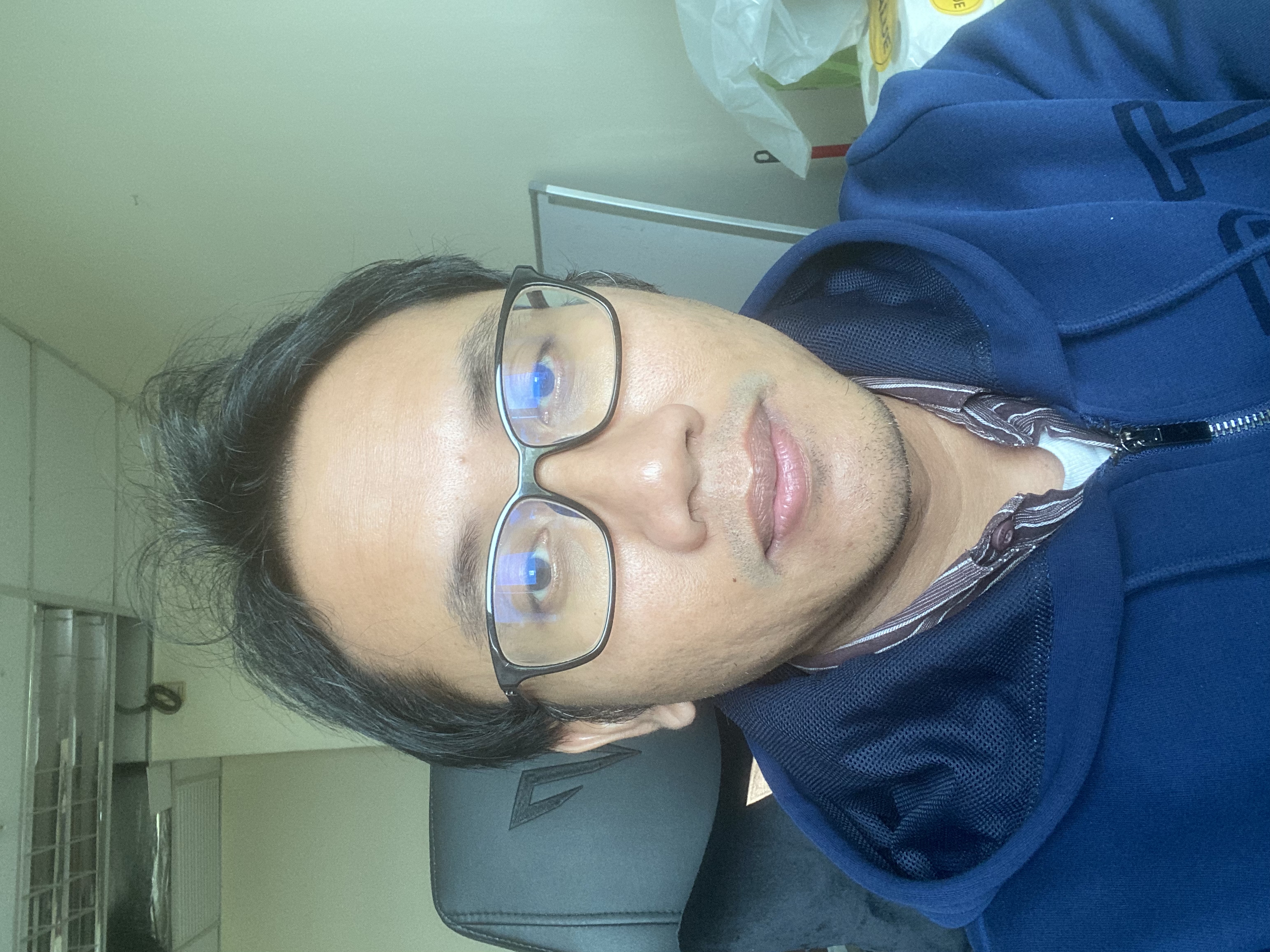Adding Some Magic to Your React Code: JavaScript Template Strings
Hey there, future React Jedi!
Ever wonder how to make your React code more readable, cleaner, and easier to manage? Today, let’s dive into the wonderful world of JavaScript Template Strings - a fantastic little feature that will definitely give your React code a big-time boost!
What Are JavaScript Template Strings?
Imagine you’re working with strings in your JavaScript (which I bet happens pretty often), and you’re constantly battling the awkward plus signs (+), and struggling with the traditional single (' ') or double (" ") quotes. Sounds exhausting, right? This is where JavaScript Template Strings (also known as Template Literals) make their grand entrance!
In simple terms, template strings are a way to handle strings and embed expressions in JavaScript. These strings are bounded by back-ticks (` `) instead of the typical quotes. The really cool part? They can include placeholders for string substitution using this magical syntax: ${ }.
Here’s a basic example:
1
2
let superhero = 'Spiderman';
let greeting = `Hello, ${superhero}!`; // Hello, Spiderman!
In the above code, ${superhero} is a placeholder. It gets replaced with the value of the superhero variable. Sweet, right?
How Can This Help Your React Journey?
Now that you’ve got a basic idea about template strings, you might be wondering, “How can this help me with my React code?” That’s the spirit! Let’s dive into that.
Enhanced Readability
Consider a scenario where you’re trying to render a list of books with their titles and authors. In a regular scenario, your code might look something like this:
1
2
3
4
5
let title = 'To Kill a Mockingbird';
let author = 'Harper Lee';
let description = 'Title: ' + title + ', Author: ' + author;
// Output: Title: To Kill a Mockingbird, Author: Harper Lee
Can you feel the clutter?
With template strings, your life becomes so much easier:
1
2
3
4
5
let title = 'To Kill a Mockingbird';
let author = 'Harper Lee';
let description = `Title: ${title}, Author: ${author}`;
// Output: Title: To Kill a Mockingbird, Author: Harper Lee
Wow, that’s way cleaner!
Multiline Strings
Template strings also support multiline strings. When you’re creating JSX in your React code, this feature becomes really helpful.
You might have a situation where you’re creating a paragraph in JSX. Instead of struggling with string concatenation or using \n for a new line, you can simply use template strings:
1
2
3
4
5
6
let introduction = `Hello, I'm a developer learning React.
I find JavaScript template strings really useful!`;
// Output:
// Hello, I'm a developer learning React.
// I find JavaScript template strings really useful!
Expressions in Your Strings
Another big advantage of template strings is the ability to place any valid JavaScript expression inside the ${} placeholder, not just variables! That includes doing math, calling functions, and even using ternary operators.
1
2
let isMember = true;
console.log(`You are currently ${(isMember ? 'a member' : 'not a member')} of our website.`);
This feature opens up so many possibilities for dynamic string creation in your React components.
In Conclusion
Template strings are like the Swiss Army Knife of strings in JavaScript. They’re versatile, efficient, and make your code look much cleaner and easier to read. And when you’re dealing with lots of strings in your React code (and trust me, you will be).