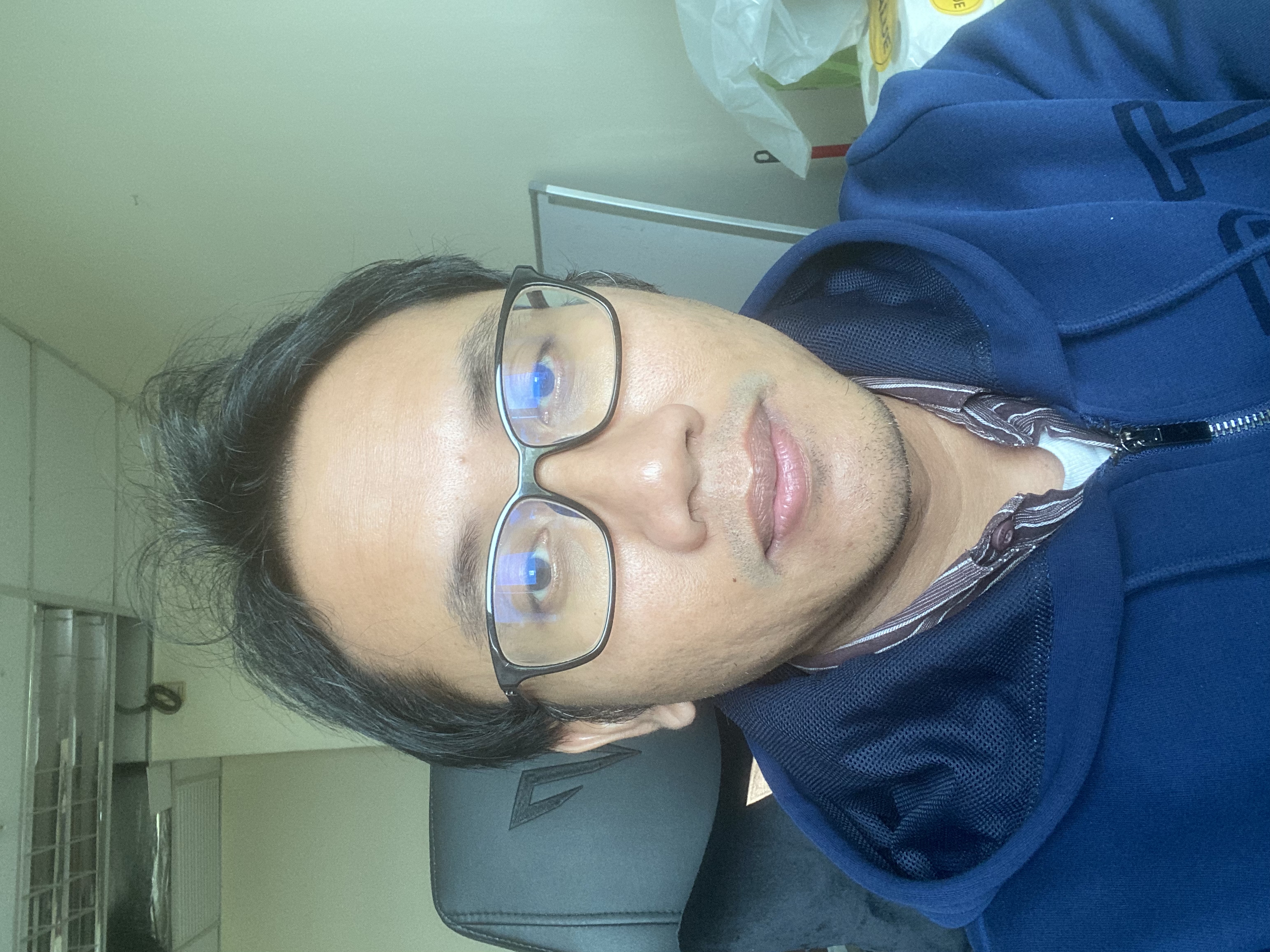Introduction
Embarking on your Laravel journey on MacOS? This detailed guide will walk you through installing Composer, Laravel, and Laravel Valet. Get ready to set up a robust PHP development environment on your MacOS machine! 🚀
Prerequisites
Before starting, ensure that you have:
- MacOS running on your computer
- Homebrew installed (Visit Homebrew for installation instructions)
Step 1: Installing PHP and Composer with Homebrew
PHP and Composer are essential for Laravel. Install them using Homebrew:
Install PHP
1
brew install php
Install Composer
1
brew install composer
Step 2: Adding Composer to Your PATH
To ensure global access to Composer, add it to your $PATH in your ~/.bash_profile or ~/.zshrc file:
1
export PATH="$HOME/.composer/vendor/bin:$PATH"
Then, reload your profile:
1
2
3
source ~/.bash_profile
# Or, if you're using Zsh
source ~/.zshrc
Step 3: Installing Laravel
With Composer installed, you can now install Laravel:
1
composer global require laravel/installer
This command installs Laravel globally, enabling you to create new Laravel projects easily.
Step 4: Installing Laravel Valet
Laravel Valet is a lightweight development environment for MacOS. To install it:
Install Valet with Composer
1
composer global require laravel/valet
Run the Valet installation command
1
valet install
After installation, Valet will start the necessary background services, like Nginx.
Step 5: Configuring and Using Laravel Valet
- Park Directories: Run
valet parkin a directory to serve all projects within. - Link Individual Projects: Use
valet link project-namein a project directory to serve it ashttp://project-name.test.
Step 6: Running Your Laravel Project
To run your Laravel project:
1
valet open
Or access it at http://project-name.test in your browser. 🌐
Conclusion
You’re now equipped with Laravel and Laravel Valet on your MacOS. This setup is ideal for a smooth and efficient development process. Dive into Laravel and create amazing applications! 🚀👨💻👩💻
Additional Resources
Explore these tools and refer to the official documentation for advanced configurations and troubleshooting. Happy coding! 🎈👩💻👨💻