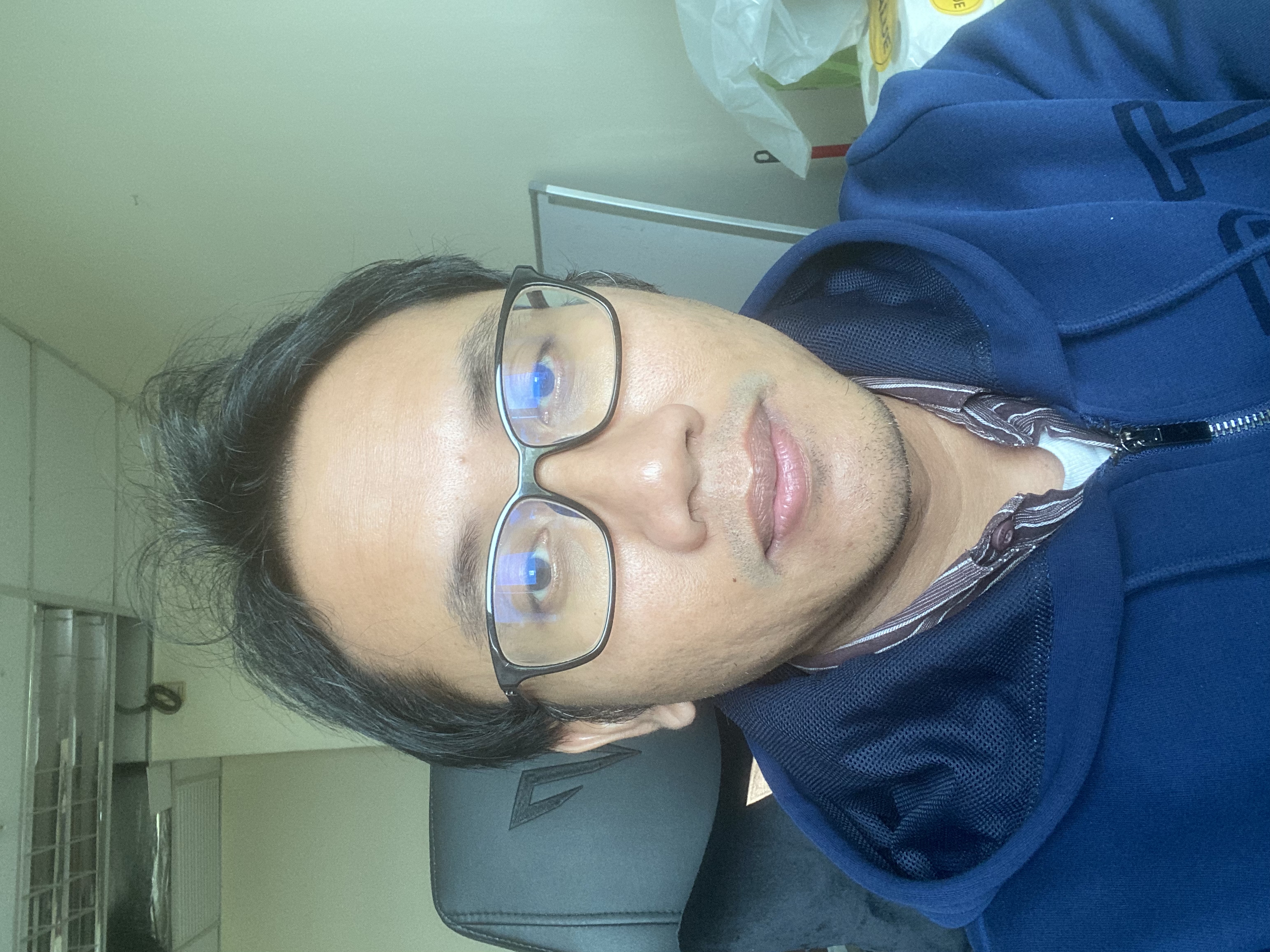Mastering the Art of Decisions: The JavaScript Ternary Operator for React.js Learners
Hey there, future React.js rockstars! As you gear up to immerse yourself in the captivating world of React.js, I’m here to arm you with a handy trick that’s sure to make your journey a smoother one. Today, our spotlight is on the JavaScript Ternary Operator.
The Ternary Operator 101
Don’t let the name intimidate you. The ternary operator is a simple yet incredibly powerful tool. Think of it as a coding hack that helps you simplify if-else decisions in your code to a single line. Yes, you read that right!
Here’s what it looks like:
1
condition ? expression_if_true : expression_if_false;
In simple words, if the condition is true, JavaScript executes expression_if_true. If it’s false, it runs expression_if_false.
Let’s say we have a variable named weather. Depending on its value, we want to print a specific message. Here’s how we would do it with a traditional if-else statement:
1
2
3
4
5
6
7
8
9
10
let weather = "raining";
let message;
if (weather === "raining") {
message = "Don't forget your umbrella!";
} else {
message = "Enjoy the sunshine!";
}
console.log(message);
But with the ternary operator, we can simplify this:
1
2
3
4
let weather = "raining";
let message = (weather === "raining") ? "Don't forget your umbrella!" : "Enjoy the sunshine!";
console.log(message);
A pretty neat shortcut, don’t you think?
Ternary Operators and React.js: A Dynamic Duo
As you wade deeper into the React.js waters, you’ll find that ternary operators can be particularly helpful.
React is all about components - self-contained pieces of code that render some HTML. You often want these components to behave differently based on the state of your application. That’s where ternary operators truly shine.
Consider a simple React component that displays a greeting to a user. The greeting changes based on whether the user is logged in. Here’s how the ternary operator can be leveraged:
1
2
3
4
5
6
7
function Greeting({ isLoggedIn, name }) {
return (
<h1>
{isLoggedIn ? `Hello, ${name}!` : "Hello, stranger!"}
</h1>
);
}
Just like that, with a single line, your component is now dynamic and responsive!
Supercharging Your Ternary Operators: Handling Multiple Conditions
But what about scenarios with multiple conditions? Can the ternary operator handle them? Absolutely!
Let’s go back to our weather example, but this time, add a few more weather types:
1
2
3
4
5
6
7
8
9
10
11
12
let weather = "cloudy";
let activity;
if (weather === "sunny") {
activity = "Let's go for a swim!";
} else if (weather === "raining") {
activity = "How about we stay in and watch a movie?";
} else {
activity = "Hmm, let's just read a book.";
}
console.log(activity);
Here’s how this could be done with the ternary operator:
1
2
3
4
let weather = "cloudy";
let activity = (weather === "sunny") ? "Let's go for a swim!" : (weather === "raining") ? "How about we stay in and watch a movie?" : "Hmm, let's just read a book.";
console.log(activity);
Same output, less code. For improved readability, you can break down the ternary operators over multiple lines:
1
2
3
4
5
6
7
8
let weather = "cloudy";
let activity = (weather === "sunny")
? "Let's go for a swim!"
: (weather === "raining")
? "How about we stay in and watch a movie?"
: "Hmm, let's just read a book.";
console.log(activity);
Much easier on the eyes, right?
Here’s how this would work in a React.js component:
1
2
3
4
5
6
7
8
9
10
11
function WeatherActivity({ weather }) {
return (
<h1>
{weather === "sunny"
? "Let's go for a swim!"
: weather === "raining"
? "How about we stay in and watch a movie?"
: "Hmm, let's just read a book."}
</h1>
);
}
With that, your component can now display different activities based on the weather prop!
Wrap Up
The JavaScript ternary operator is a great tool that you’ll find incredibly useful as you navigate your React.js journey. It makes your code concise and your life as a developer a tad bit easier. But remember, it’s not about making the code as short as possible. It’s about striking the right balance between brevity and readability. Happy coding!