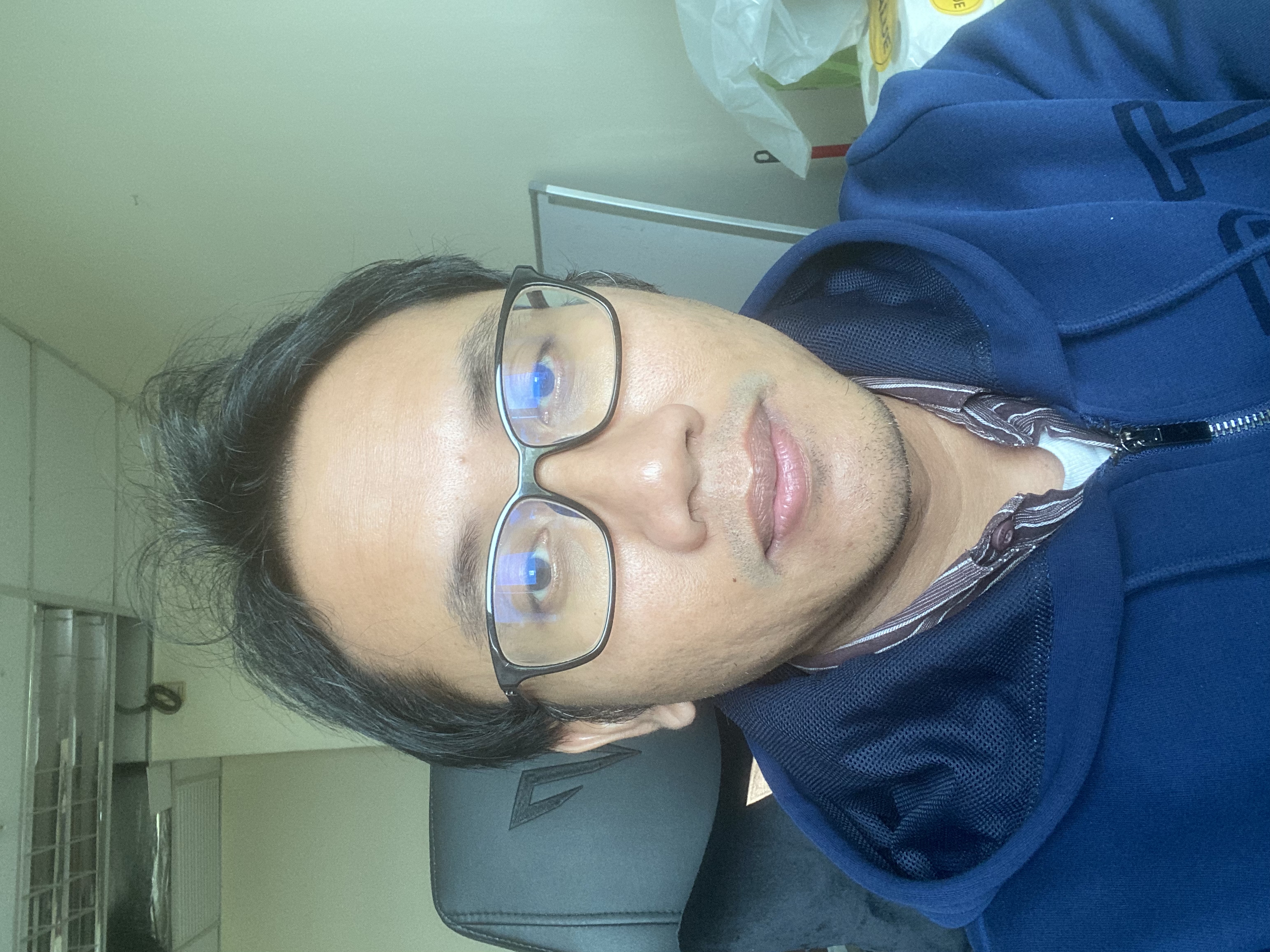Understanding Arrow Functions: A Journey Through the Landscape of JavaScript
Hello, fellow coders!
There’s nothing quite like JavaScript’s versatility, is there? It can be both straightforward and complex, and sometimes it’s the complex parts that end up making our lives simpler. Today, let’s delve into one of those parts: arrow functions.
What’s an Arrow Function?
A welcome feature of ECMAScript 6 (ES6), arrow functions are a more concise way to write functions in JavaScript. Let’s start with a traditional JavaScript function:
1
2
3
function greet(name) {
return "Hello, " + name;
}
Now, let’s see how we could write the same thing using an arrow function:
1
2
3
const greet = (name) => {
return "Hello, " + name;
}
Pretty cool, huh? We’ve cut out the function keyword and welcomed in this => symbol, and voila! An arrow function is born.
Lean and Mean: The Arrow Function Way
Arrow functions can slim down your code even further. If your function only has one parameter, you can omit the parentheses:
1
2
3
const greet = name => {
return "Hello, " + name;
}
And if your function is only returning a single expression, you can eliminate the return keyword and the curly braces:
1
const greet = name => "Hello, " + name;
This streamlined syntax is a big part of what makes arrow functions so appealing.
More Than Just Syntax: The this in Arrow Functions
One thing you’ll notice when dealing with JavaScript is that the this keyword can be quite tricky. In arrow functions, however, this behaves more predictably.
In traditional functions, this is determined by how the function is called (its execution context). Arrow functions, on the other hand, don’t have their own this. They inherit this from the parent scope. This feature, called lexical scoping, simplifies handling this.
A Few More Arrow Function Use Cases
Arrow functions really shine when used with array methods like map, filter, and reduce. Let’s take a look at some examples:
Example 1: Using map()
1
2
3
const numbers = [1, 2, 3, 4, 5];
const squares = numbers.map(number => number * number);
console.log(squares); // Output: [1, 4, 9, 16, 25]
Example 2: Using filter()
1
2
3
const numbers = [1, 2, 3, 4, 5];
const evens = numbers.filter(number => number % 2 === 0);
console.log(evens); // Output: [2, 4]
Example 3: Using reduce()
1
2
3
const numbers = [1, 2, 3, 4, 5];
const sum = numbers.reduce((total, number) => total + number, 0);
console.log(sum); // Output: 15
Look at how clean and readable those examples are!
In Conclusion
Arrow functions aren’t just a neat shorthand way of writing functions in JavaScript. They bring to the table a more predictable handling of this and a more readable syntax when dealing with array methods. So, next time you’re writing JavaScript, try arrow functions and see how they can help your code become more streamlined and intuitive. Happy coding!